Error Code:-2146498298, at the time of enabling Windows feature : NetFx3

A little bit earlier I have been going on successfully with installing SQL Server 2012 RC0 on a platform of Windows Server 8 virtual machine, until the following error occurs. I think it’s not a typical error.
Do you have any idea? If yes, please help.
I haven’t enabled .NET Framework 3.5 prior to the installing of the said one, the installation process of SQL Server 2012 RC0 attempts to fix it up but unfortunate enough for me that it hasn’t come out successful.
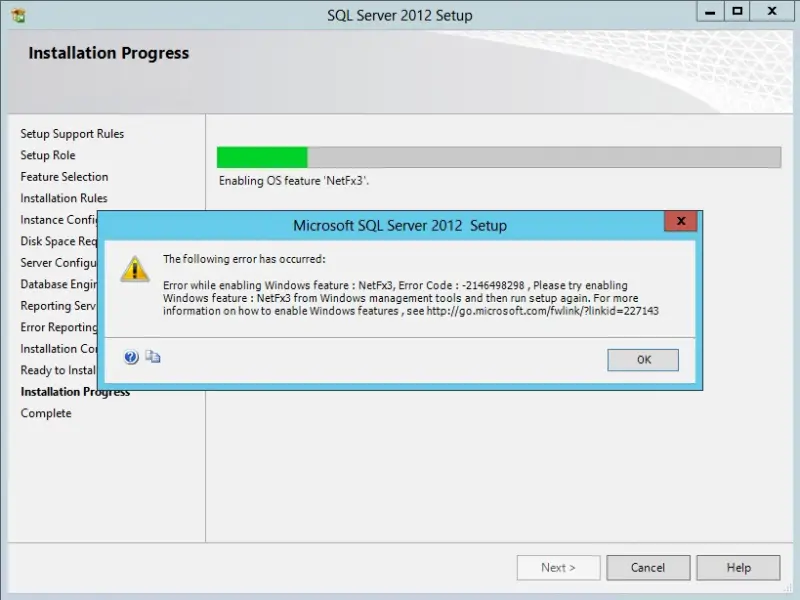
The error message is as shown below ;
Microsoft SQL Server 2012 Release Candidate 0 Setup
The following error has occurred:
Error while enabling Windows feature: NetFx3, Error Code: -2146498298, Please try enabling
Windows feature: NetFx3 from Windows management tools and then run setup again. For more
information on how to enable Windows features, see
https://dotnet.microsoft.com/












