Error code 2869 appeared with Web service Software factory

Hello tech experts,
I tried this Web service Software factory installation for couple of times, like installing and re-installing, nothing worked. The installation went through almost to the end, but it failed in registering ASMX guidance package. May be the package is corrupted or missing some files. I am not sure what is going on. Please help me to fix the error. Your help is great. Thanks.
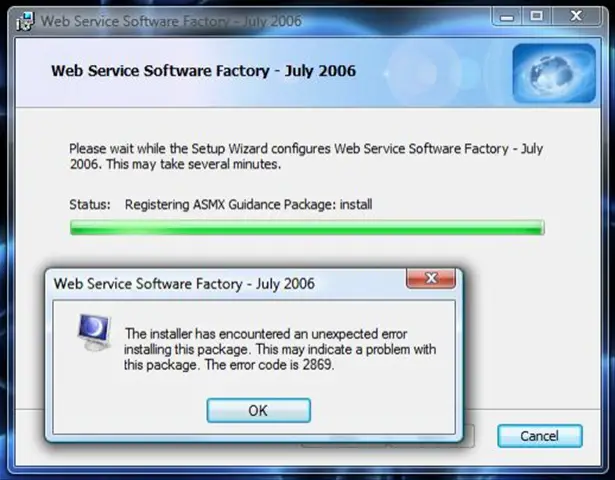
Error :
The installer has encountered an unexpected error installing this package. This may indicate a problem with this package. The error code is 2869.












