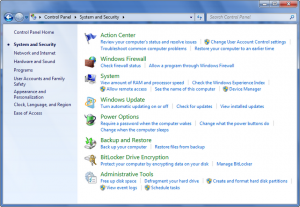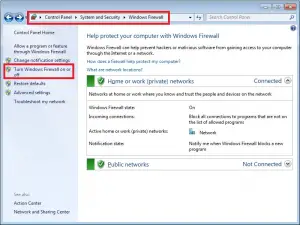Error Code 3.8 Uverse Related To AT & T Solved!

While watching any channel, I keep getting error code 3.8 uverse for any TV series. I mostly use Chrome and Firefox. I am expecting some troubleshooting ideas from you people here.