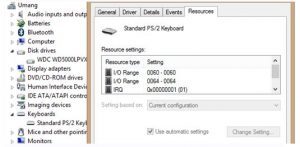When I am connecting a device to the computer and trying to run it, Windows is unable to start the device. It is displaying that Windows in not able to determine the resources that are necessary for the connected device. It gives error code 33.
Error Code 33: Window Is Not Able To Determine The Resources Required By The Connected Device.

This error occurs because of two reasons. Firstly, Window is failing to find the right resource for the device driver. Secondly, the device driver may be corrupted or out dated. Here are the solutions to fix the problem –
In the device manager settings, run the Troubleshooting Wizard. It detects the several errors and solves them automatically.
Follow these steps if the above steps do not work:
- Go the start button and click the control panel. Then in the control menu click Device Manager.

- In the device manager, click on the device which you want to configure.

- Click on the resource tab. Click on the check box, which appears next to “Use Automatic Setting.”
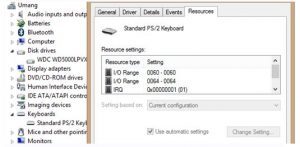
- Now, click the ‘Setting Based On’ and after that click the hardware configuration in which changes are required.
- In the ‘Resource Setting’ box click on the ‘Resource Type’ that you wish to configure.
- After all the above steps, go to Change Settings Tab and enter a new value for the Resource Type.
Error Code 33: Window Is Not Able To Determine The Resources Required By The Connected Device.

If you connected a new device on your computer and you receive an error, make sure the driver software is installed. Any new hardware or device you add or connect to your computer either internally via the motherboard or externally via USB port, a driver needs to be installed for the system to properly recognize and identify the device.
The driver usually comes pre-installed with the device like in the case of an external hard drive and Smartphone. With a Smartphone, when you connect it to the USB port using a USB cable, the computer at first will not be able to recognize the device and will display the following message in the notification area or system tray:
“USB device not recognized”
Your phone will just keep on charging but you won’t be able to access its storage. To fix this, you need to install the PC software or the PC suite for the phone. Like for example, with Samsung Smartphones, you need to install either Samsung Kies or Samsung Smart Switch depending on the Android version running on the device.
For other devices, see if the product comes with an installation CD. If this is the case, just install the driver from the installation CD.