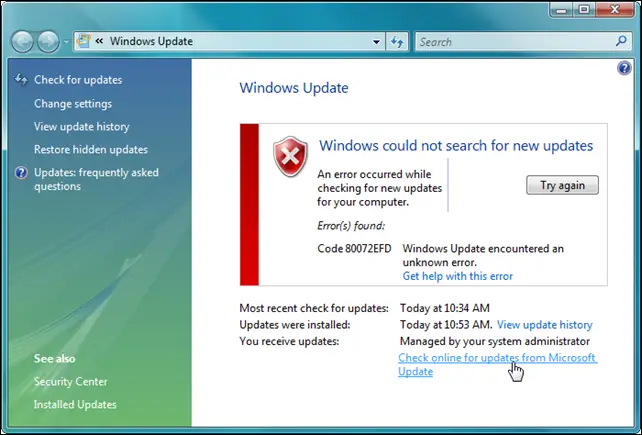Asked By
qkaryan
0 points
N/A
Posted on - 08/22/2011

Hello!
I am receiving an error code while updating Windows 7 and the updating process doesn't proceed well. This may be due to any hardware or software fault, I couldn't understand that. Following message appears on the screen whenever I try to update my current operating system.
"An error occurred while checking for new updates for your computer, Error code 80072EFD"
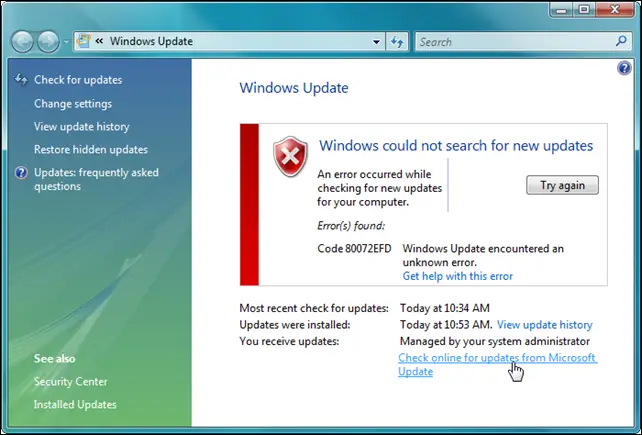
Please help regarding this issue!
Thanks
Error Code 80072EFD in windows 7.

You’ve encountered this kind of error because of the heavy traffic of updating request of the users on the server of Windows Update. Simply shut off or close down your Windows Update, then run again the Windows Update after 10-15 minutes.
If this error keeps on occurring, the difficulty might be in one of your running programs such as web accelerators, firewalls, Antivirus, Anti-spyware or even the proxy server., They’re holding back the updating process of Windows from entering the Internet.
You can get rid of this error by simply adding the website address of Windows Update, to the hindering program, or simply permitting the Windows Update to connect straightly to the Internet by Port 80 and 443. Do this by going to the Firewall Exceptions directories and add the websites of Windows.
Error Code 80072EFD in windows 7.

Hi,
You just need to follow these steps for error 80072EFE infected with a rootkit.
Run tdsskiller to find any rootkits, download and run.
Your computer will restart automatically and start back up. Then run the updates.
Thanks and Regards.