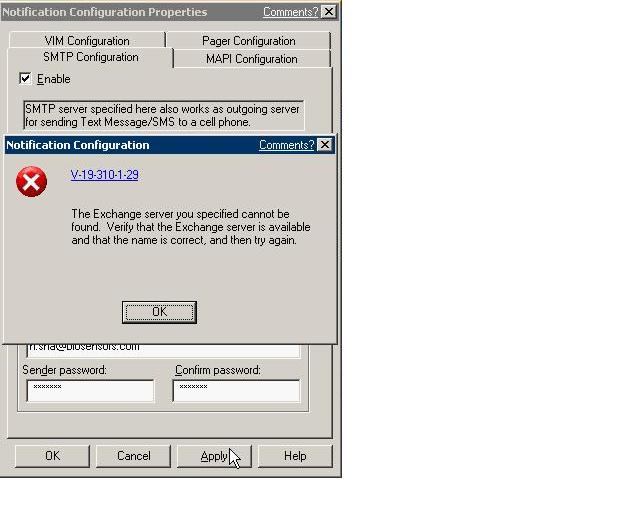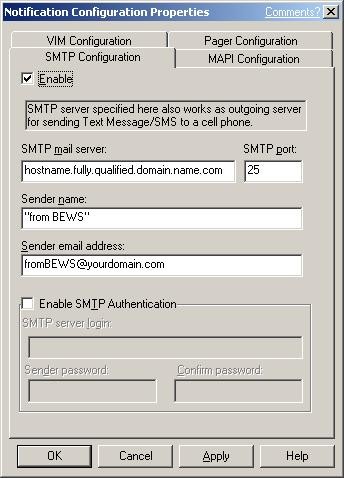Error code: “V-19-310-1-29 in enabling SMTP server name

Hello folks!
An error has been triggered after trying enabling SMTP server name in Notification Configuration Properties. I got the error code: “V-19-310-1-29 “with an error message “The exchange server you specified cannot be found. Verify that the Exchange server is available and that the name is correct, and then try again.”
I have attached a screenshot image of the problem. Any suggestions are welcome. Thank you.