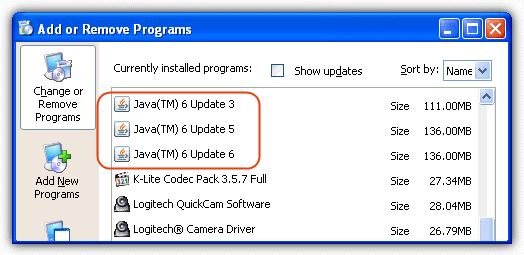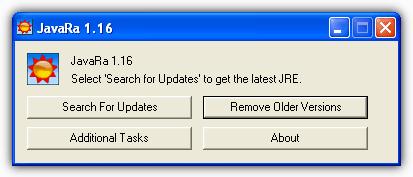Error comes with OpenOffice after the installation of latest Version of Java

Hello,
I always use OpenOffice to work on some documents because this software is easy and convenient to use. Most importantly, it is free. It runs properly. However, after the latest version of Java is downloaded and installed, I find that some errors continue to appear. I try to disable Java and an error message appears. The message says that some functions in OpenOffice would be missing if I disable Java. Please find below screenshot of the message for your reference.
I try to un-install Java and re-install it again. And the error message continues to appear. Could any expert explain me the error and how to resolve this?
Thank you very much.
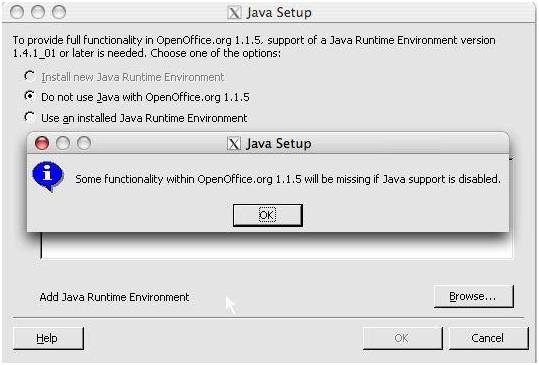
Java Setup
Some functionality within OpenOfice.org 1.1.5 will be missing if Java support is disabled.