Error connecting to the Target with XDS100v1 emulator

Hi,
I was debugging XDS100v1 emulator with Code Composer Studio v3.3. I tried a new target configuration but I got this error message (see below). I have verified the target configuration and seemed okay. I have reset the emulator and I still got the same error. I searched the internet for answers but couldn’t find one. I hope anyone from this forum could help me solve the problem. I may have missed something. Thanks.
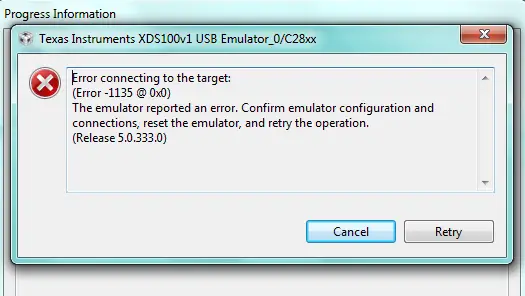
Texas Instruments XDS100v1 USB Emulator_0/C28xx
Error connecting to the Target:
(Error -1135 @0x0)
The emulator reported an error. Confirm emulator configuration and connections, reset the emulator, and retry the operation.
(Release 5.0.333.0)












