Error: could not open `C:Program FilesJavajre6libi386jvm.cfg’

Hi
I am having some issues with my eclipse during refreshing the project as shown in the attached error.
I think the main problem is that project is mostly forwarding by my tail after inserting the essential modifications in code and also in the jsps. We have 2 different versions of JDK jdk 1.5_11 and 1.6_11 I thought that might be the problem I uninstalled jdk 1.6 and reinstalled 1.5_11. But now I have come across another problem that is:
C:Documents and Settingsdev3Desktop>Java Test
Error: could not open `C:Program FilesJavajre6libi386jvm.cfg'
I deleted the folder jre6 by safe mode in windows xp. The test is a simple "hello world program" I can compile it but while running this is showing essentially.
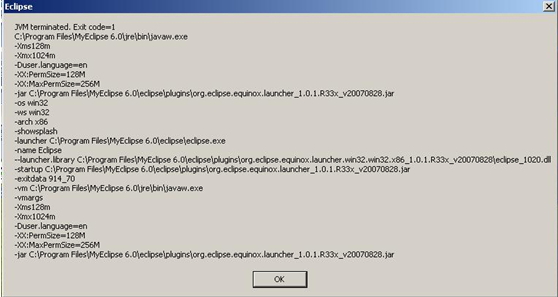
How can come out of all the problems please help me
Thanks in advance












