Error creating database while installing Rational Quality Manager Custom Reporting with DB2

I’m installing the Rational Quality Manager Custom Reporting, when I installed and configured Rational Quality Manager and DB2 and while installing the Rational Quality Manager Custom Reporting, the Installation Manager stops with the following error:
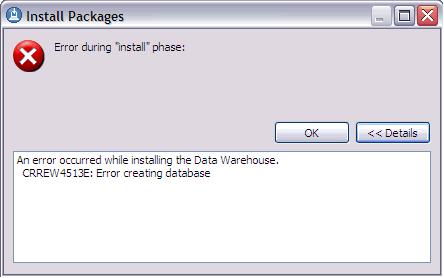
Install Packages
Error during install phase:
OK << Details
An error occurred whiIe installing the Data Warehouse.
CRREW4513E: Error creating database
Any idea?












