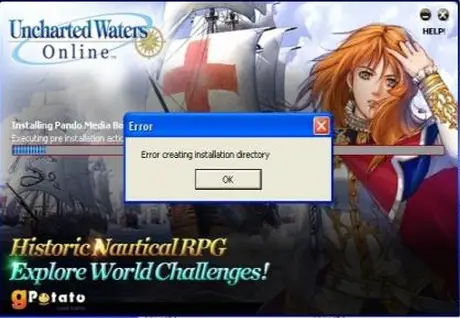Asked By
t.briggs
0 points
N/A
Posted on - 09/13/2011

Hi all,
I just downloaded an online game named Uncharted Waters, I made sure its destination was C. A few minutes into the installation, the following error appeared.
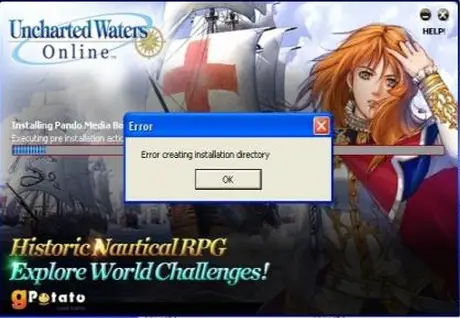
Error
Error creating installation directory
OK
How could this happen, when I made sure where to save it. I’m using windows XP. Help me fix this error.
Error creating destination directory while installation

Hi,
This error could occur if your game CD is scratched or corrupted, in which case your CD reader is not able to read the disk properly. Wash your disk with liquid cleaner; then dry it completely. Now try to use it to install the game.
You can also you can find this game at internet. If you have internet connection then download it from here:
Another option is to install that game from a different source e. g. a flash drive. Make sure that you use a drive that has plenty of hard disk space for installation of this game.
Error creating destination directory while installation

Hi T.Briggs,
Thanks for sharing your problem with us.
Dear this is most common error and have very solution.
First see that the source that you have downloaded is alright? Means it is free from viruses and is it complete package, correctly downloaded?
After this check your hard disk for free space.
As you described above in your error that after some installation this error occurs, so it means also this that you have not enough space to make this directory.
Kindly clean some space for this installation and then try again.
Or try it to install in other partition.
I hope it will help you.
Thanks
Error creating destination directory while installation

Hello My Dear,
It seems there can be more than one reason behind to it.
Kindly check all those things that I am going to tell you if you want to overcome this problem.
1. Please first make sure that the software or game setup that you have downloaded from the web is complete package?
Or it is a demo version?
Because some demo versions can be downloaded easily, but they could not be installed.
2. See that you have proper free space on the target drive? You should have free space that this game requires to be installed.
3. Make sure that there is not any other directory on that location already as you are creating new.
Check all these things, fix the problem and enjoy. Thanks