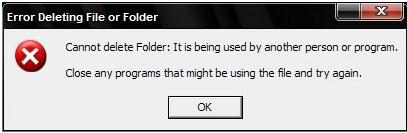Cannot delete folder, it is being used by another program

I am not able to delete a folder from my desktop. While rearranging, I moved and copied several files from this folder .
Later, when I don't it anymore, I tried to delete it.
But an error message popped up :