Error During Corel Draw Graphic Suite X5 Installation

I am quite frustrated with the error message I keep on getting when I try to install CorelDraw. The message would say that there is an error during the installation of the Suite because of the assembly component.
I do not have any idea what that means. I would appreciate it if anybody can tell me what this error message is, and what do I have to do in order to install CorelDraw successfully.
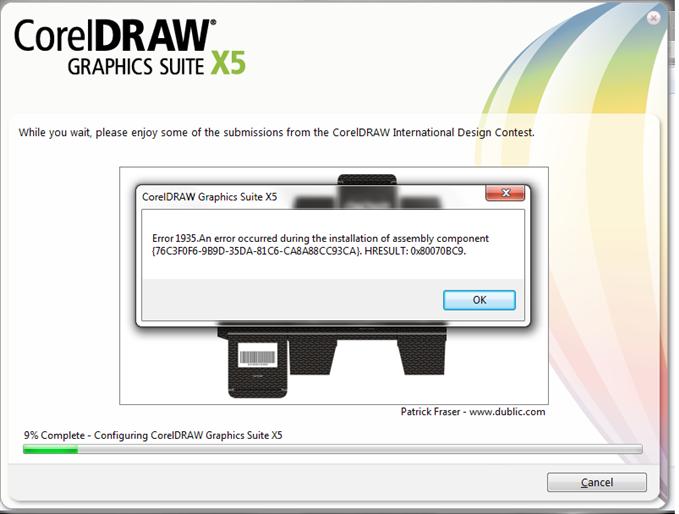
Error:
Error 1935 An error occurred during the installation of assembly component {76C3F0F6-9890-35DA-81C6-CA8A88CC93CA).Hresult: 0x800708C9












