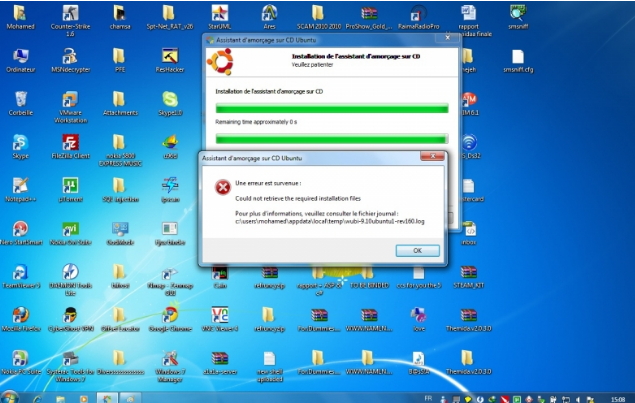Error during installation ubuntu 2.5

Ubuntu error.jpg [/attachment] hi guys, I have downloaded Ubuntu 2.5 and I want to install it from windows 7