Error During Report Generation Occurred

Hi,
When attempting to run report templates acquired through an internet source on a computer running Office 2010 or later, you may receive a "Could not open macro storage" error during report generation. What could be the cause of this issue? Have any idea to fix this problem? Thanks.
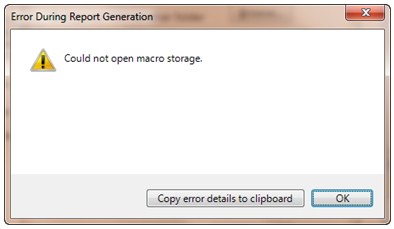
Error During Report Generation:
Could not open macro storage.
Copy error details to clipboard.













