Error Emailing a Picture with Gmail

Hello Tech experts,
When I try to send an email with attachment, I am getting an odd error message and I never experienced this before. I get this error message recently both in the desktop computer and laptop. Please help me with an alternate solution. Your help is great. Thanks.
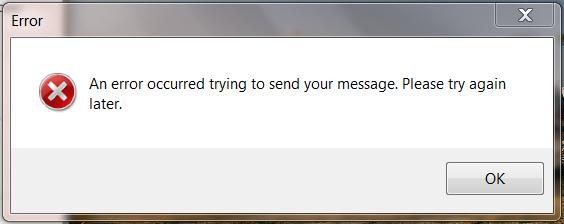
Error
An error occurred trying to send your message. Please try again later.
OK












