Error encountered PhysXLoader.dll file missing

Hi,
I was trying to play this game when this error message popped up (see below).
It said that the PhysXLoader.dll file was missing.
I was able to find a website where I could download the said file, but the game still acted the same, same error message.
I have found another website saying that I needed another video driver. I really don’t know how to fix this now.
Please help me.
Thanks.
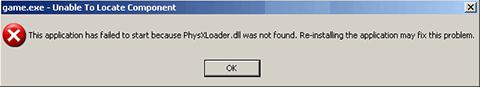
Game.exe – Unable to Locate Component
This application has failed to start because PhysXLoader.dll was not found. Re-installing the application may fix this problem.












