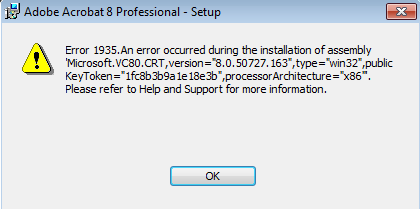Asked By
philliph
0 points
N/A
Posted on - 12/06/2011

I got this error below when I was installing Adobe Acrobat 8 on my Win Vista PC.
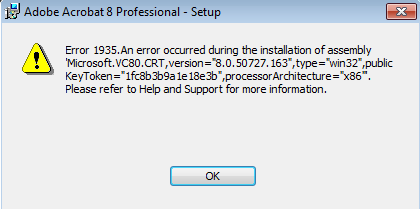
Adobe Acrobat 8 Professional – Setup
Error 1935. An error occurred during the installation of assembly ‘Microsoft.VC80.CRT, version=”8.0.50727.163”, type=”win32”, publicKeyToken=”1fc8b9a1e18e3b”, processorArchitecture=”x86”’. Please refer to Help and Support for more information.
I tried reinstalling but it failed again showing the same error message. I searched the internet for some resolutions but I couldn’t follow it.
Anyway, I chanced upon this forum hoping that experts would help me resolve. Can someone help me? Need this ASAP to read my PDF files for a project.
Error encountered while installing Acrobat 8

From the error message I think it is pretty clear that the error is being caused by installing an incompatible version of the adobe acrobat professional, that is to say it is not supported by the windows vista that you are using. Use the procedure below to solve the problem:
-
Check the platform of your windows vista – Is it a 32 bit or 64 bit version?
-
Go to the internet and search for the adobe acrobat that is of the same platform as the operating system.
-
Download it and then install it on your computer. It should work this time round.
You should also put in mind things like whether the setup is meant to work on windows XP, vista or other versions when downloading to avoid compatibility issues arising again.
Regards
Thompson Locker
Error encountered while installing Acrobat 8

Hi,
You just simply open the Administrator command prompt and then to go there just simply right click the start menu and then you can see the all program and the select the accessories and then click the command prompt and select the Run as administrator and then after that just simply click the allow for the elevation prompt from the system and then just type this command below:
fsutil resource setautoreset true C:
The code assumes that the C: is the drive in the vista or windows 7 is installed from the system and then if it is installed on another drive like D: to correct or to change the drive letter properly and just simply restart your system and then just simply install the Acrobat or the Adobe Reader again to your computer.
Ben