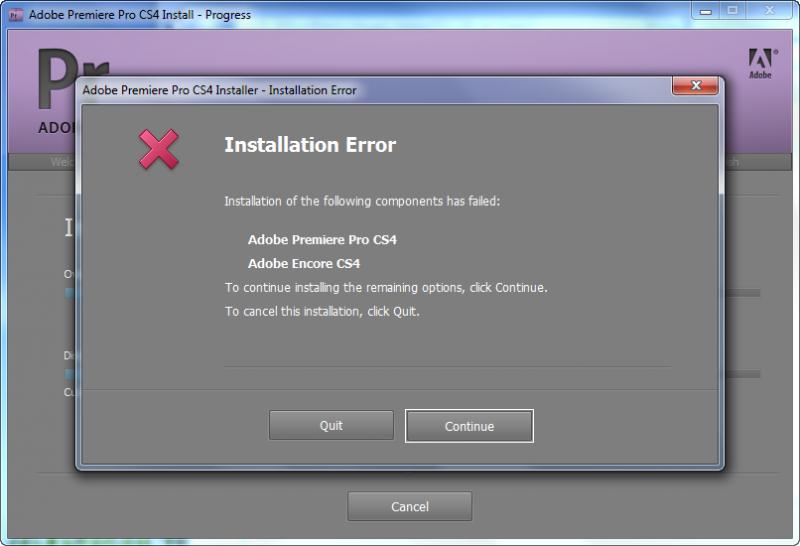Asked By
JoshS
0 points
N/A
Posted on - 12/06/2011

Dear Expert,
I downloaded a newer version of Adobe Premiere Pro but the installation did not go on successfully. Instead, I got this error message, see below.
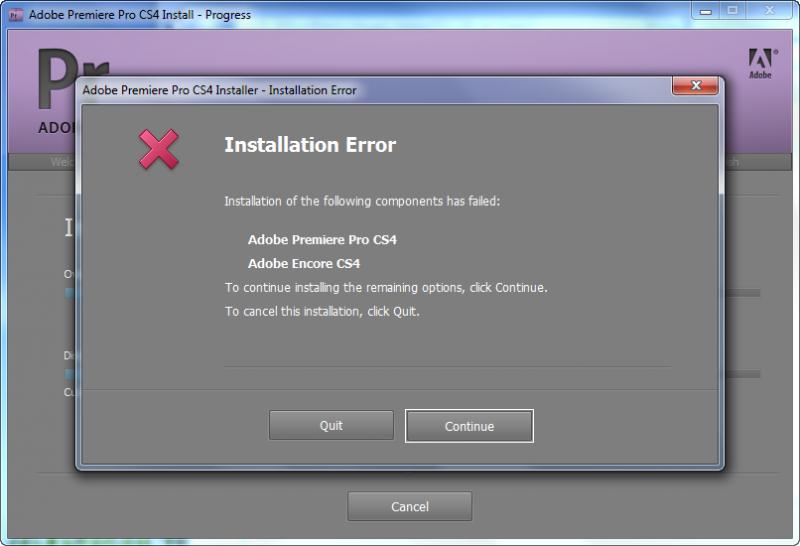
Adobe Premiere Pro CS4 Installer – Installation Error
Installation Error.
Installation of the following components has failed:
Adobe Premiere Pro CS4
Adobe Encore CS4
To continue installing the remaining options, click Continue.
To cancel this installation, click Quit.
I knew I saved my files before I uninstalled the older version. I didn’t know what to do next.
Can an expert from this forum help me?
Thanks in advance.
Error encountered while installing Adobe Premier Pro

The whole setup application that you downloaded seems to have problems. It may be because the download did not go well, or you downloaded a corrupted application and therefore it cannot install. If you downloaded the Adobe Premiere Pro application from a sharing client or any illegal website, then you should have checked what other viewers who have downloaded it had to say about it. If the comments indicate the application does not work then you do not have to bother yourself downloading it.
It may be also because of compatibility issues. Check your computer system specifications, the platform that the operating system runs on – whether it is 64 or 32 bit, and then download another setup application for the Adobe Premiere Pro and try installing it and see if it works.
Regards
Thompson Locker
Error encountered while installing Adobe Premier Pro

First of all see the system requirements and check that you are installing a program that is valid for your system. See system requirements for your program before running the program. If you are not full filling the requirements then either the program will not run and if it will run no your system then it will show you bold objects or objects that are not clear in form. So you need to check the system requirements before installing this program. Also make sure that you are installing a valid copy of program and if you are installing form the network then you need to check that the path you are using to install your software is a valid path and have no such data which is corrupted. Also check that your system is virus free and make it virus free before installing the new program. In most cases it is because of the VGA card in your computer. Either it is of a low capacity or does not support your program so you can check it also to make sure that you have a valid program in your system.
Michal Joran.
Error encountered while installing Adobe Premier Pro

Hi,
Try this if its work to your problem just simply try to check the ZIP file if its corrupted and then try to download again then make sure the administrator is set properly because the administrator rights is receiving in the approaching of the installation just simply check on that then try to upgrade your operating system and then SP version if it’s appropriate then upgrade the Apple QuickTime, Audio and then video drivers and then after that just simply try this one just simply scan your system if its infected any viruses or maybe spyware to your system just simply check on that if its work to the software that you install to your system.
Ben