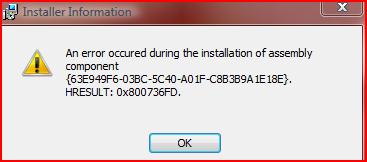Asked By
Frank S
0 points
N/A
Posted on - 11/13/2011

Hello Experts,
My installation of Bitdefender to my PC failed.
You see, I got this error message, and since I wasn’t that techie, I didn’t know how to resolve it.
So I went to this forum and hoped that I would be provided with some answers.
Can you provide me a step by step procedure on how to solve the issue?
Thanks in advance.
My error message:
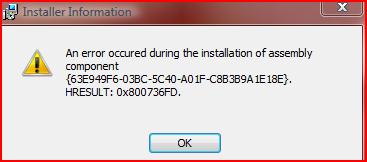
Installer Information
An error occurred during the installation of assembly component
{63E949F6-03BC-5C40-A01F-C88389A1E18E}.
HRESULT: 0x800736FD.
Error encountered while installing BitDefender

Hello Franky S,
From the screenshot you have pasted above, the error message says that there is a problem with the installation of some component. Therefore I suspect that the setup program that you are using for the installation is corrupt, it is missing some important components that are required for the bit defender antivirus to work, and the corruption could have occurred when you were downloading the antivirus.
So you will have to get another copy of the bit defender antivirus either from the internet or by purchasing one and try installing it again and see if it works fine.
Hope this helps.
Regards
Clair Charles
Error encountered while installing BitDefender

Hi friend,
In order to install Bitdefender you need to follow these steps.
1. If you have Bitdefender on your pc from previously then first remove it first using uninstaller or delete all remaining file of Bitdefender. If your uninstaller is not working then download it from here Download Link
2. Install Bitdefender by using installation kit of course the latest one. If you don’t have any installation kit then downloads it from here Download Link1 this is the installation kit for BitDefender Internet Security 2012.
You need to save installation kit after download. Now you can easily install BitDefender Internet Security 2012.
Error encountered while installing BitDefender

Bitdefender has different products but all related to security and antivirus programs. Since you are installing an antivirus software, make sure you are using an administrator account because it requires global modification of the system. Also, check the version you are installing if your operating system is supported. Most of the problems during the installation are related to incompatibility.
That’s why it is necessary to check the compatibility of the program before doing the installation. Try downloading the latest free edition of Bitdefender, Bitdefender Antivirus Free Edition. It supports Windows XP Service Pack 3, Windows Vista Service Pack 2, Windows 7 Service Pack 1, and Windows 8. Windows 8.1 is also supported.
To download other products, visit Bitdefender Toolbox. You can download products like Bitdefender Antivirus Plus 2015, Bitdefender Internet Security 2015, Bitdefender Total Security Multi-Device 2015, Bitdefender Total Security 2015, Bitdefender Windows 8 Security, Bitdefender Antivirus for Mac, and Bitdefender Family Pack 2015. All products have free 30-day trial period.