Error encountered while opening a program via Shortcut

Dear Experts,
I created a shortcut for Cybergate software on my Win Vista desktop and got this error when I tried to launch it.
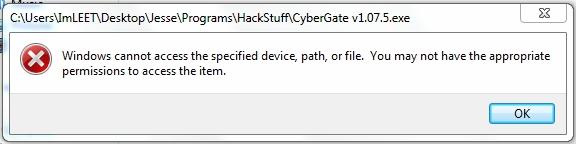
C:UsersImLEETDesktopJesseProgramsHackStuffCyberGate v1.07.5.exe
Windows cannot access the specified device, path, or file. You may not have the appropriate permissions to access the item.
I tried recreating the shortcut again but got the same error message.
I then used the Administrator rights but still to no avail of using it.
Please help, I didn’t know what to do next.












