Error encountered while powering on a VM

Hi Experts,
I was trying to power on a VM via Vcenter when I encountered this error message below (months ago).
So I restarted the host then it was fine.
However, I started getting the error again which seemed intermittent.
Got any solution to get rid of the error message permanently?
I depend on you guys. Please help.
Thanks in advance.
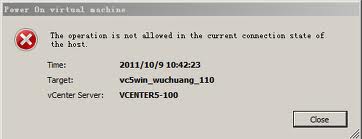
Power On virtual machine
The operation is not allowed in the current connection state of the host.
Time: 2011/10/9 10:42:23
Target: vc5win_wuchuang_110
vCenter Server: VCENTER5-100












