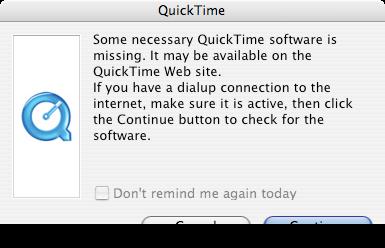Asked By
L Phillips
230 points
N/A
Posted on - 10/16/2011

Hello,
I tried to use QuickTime to view a video,I downloaded from the Internet as this was the only player, I knew was reliable. Anyway, I was surprised when I wasn’t able to play the video and instead got this error (below).
The error message then led me to the Apple website that showed a list of components.
I didn’t know what to select.
I hope someone from this website could help me.
Sure, this wasn’t easy.
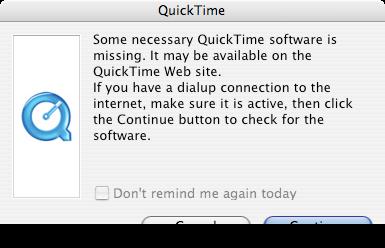
QuickTime
Some necessary QuickTime software is missing. It may be available on the QuickTime Web site.
If you have a dial up connection to the internet, make sure it is active, then click the Continue button to check for the software.
Error encountered when using Quicktime to view video

This is just a codecs problem
First Solution :
- There are some codes that are only available if you are an OS X and/or have FCP installed.
- Open the files in QT and press Control + I. This Info window will indicate the codec you need.
- Apple uncompressed, DVC Pro HD and 50, any MPEG 2 based codes etc are all Mac only.
- If ProRes, go to Apple’s site to download the read only codec (decompressor) for the PC.
Second Solution :
You don’t have the necessary codec. Go to download QT codes for Avid. from here Download Avid Quicktime Codecs Light Edition 2.3.8
Third Solution :
Download Quick Time the latest version from Apple – Support – Downloads
Fourth Solution :
Download KMP its the best Video & Audio Player from KMPlayer – Download
Error encountered when using Quicktime to view video

It only means that you are using a quite older version of QuickTime and you need to update it to be able to match what is required by the video. The latest version is QuickTime 7.7, if you still don’t have it download it now at Apple – QuickTime – Download
Here are the minimum specifications for QuickTime 7.7:
-
Windows XP Service Pack 2 or later, Windows Vista or Windows 7.
-
Pentium 1 GHz or higher or equivalent AMD processor.
-
512 MB RAM.
Download QuickTime 7.7 so you can again able to watch online videos, HD movie trailers and other stuffs in the internet. If this doesn’t fix your problem on the video you are watching, run a disk check on your computer.