Error in entering Hyper-V host computer name and MAC Address

When trying to add the PXE Server into System Center Virtual Machine Manager (SCVMM) 2012. I clicked on the Add Resources button from the Ribbon and followed all the steps correctly. But when I am on the Deployment customization and entered the Hyper-V host computer name and MAC address for PXE booting. But I always failed on this step. How can I fix this?
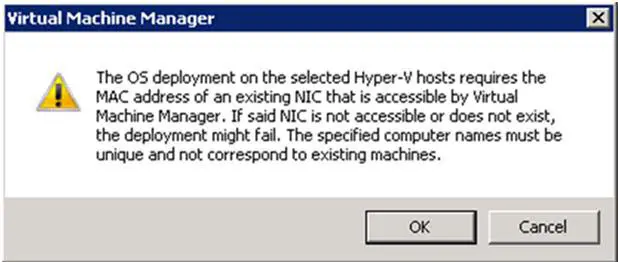
Virtual Machine Manager
The OS deployment on the selected Hyper-V hosts requires the MAC address of an existing NIC that is accessible by Virtual Machine Manager. If said NIC is not accessible or does not exist, the deployment might fail. The specified computer names must be unique and not correspond to existing machines.












