Error in Establishing XenDesktop Proof of Concept (PoC)

I am attempting to assess the efficiency of a XenDesktop for use in my company as I believe the utilization of this product will most definitely resolve a few of our concerns in relation to several desktop applications. At any rate, in establishing the Proof of Concept (PoC), I have faltered on a matter that I do not have the slightest notion of arriving at a solution and 10 hours has already elapsed. Adhering to guidelines entirely, I have the whole thing arranged in the subsequent arrangement. Below is the error message that I encountered during the process.
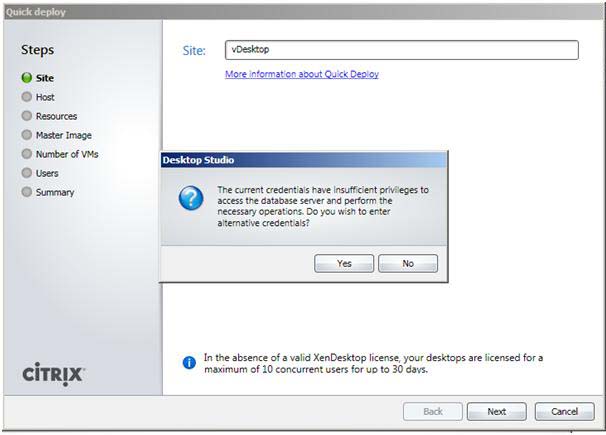
Desktop Studio
The current credentials have insufficient privileges to access the database server and perform the necessary operations. Do you wish to enter alternative credentials?












