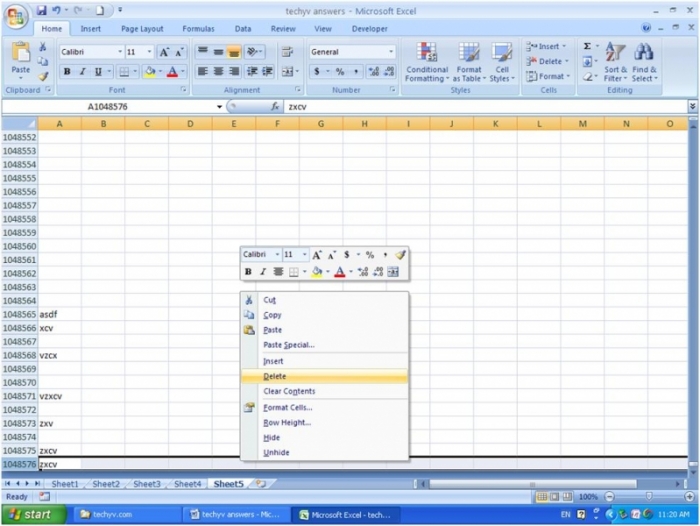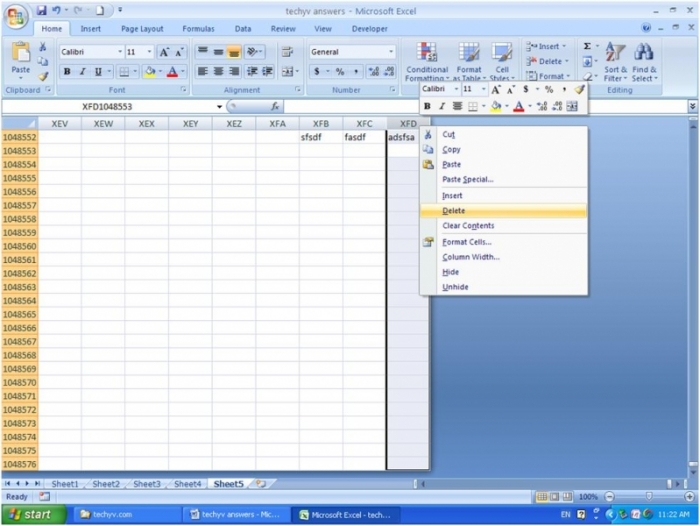Error in Excel after inserting formula on entire worksheet

I can’t insert columns and rows on MS Excel. This happens when I tried to add a formula on my entire worksheet.
It appears that inserting new columns and rows are locked up. I'm running MS Excel 2003.
How can I fix this?
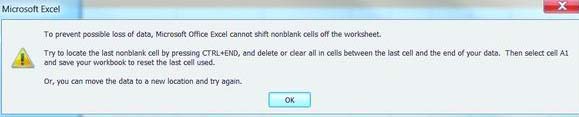
Error:
Microsoft Excel
To prevent possible loss of data, Microsoft Office Excel cannot shift non blank cells off the worksheet.
Try to locate the last non blank cell by pressing CTRL+END, and delete or clear all in cells between the last cell and the end of your data. Then select cell A1 and save your workbook to reset the last cell used.
Or, you can move the data to a new location and try again.
OK