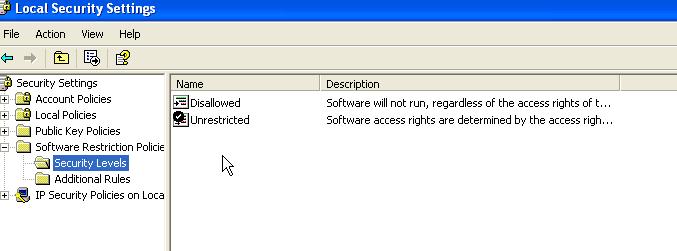Error failing to complete installation
Asked By
220 points
N/A
Posted on - 07/02/2011

Hello,my acer lappi came preinstalled with EGis software.
Whenever i right clicked an item on the toolbar and went to task it redirected me to system32. after a bit of research i found it had something to do with MYwinLocker.
When i tried to uninstall i got a installer shied error saying "1628:failed to complete installation"