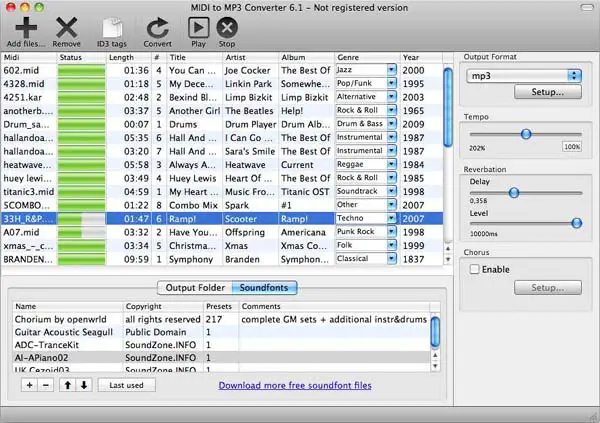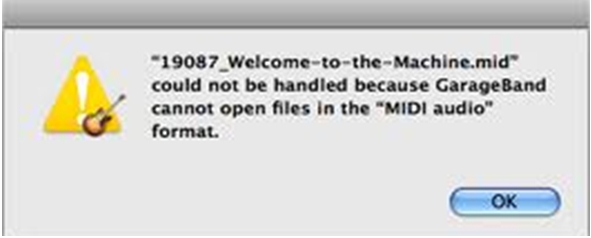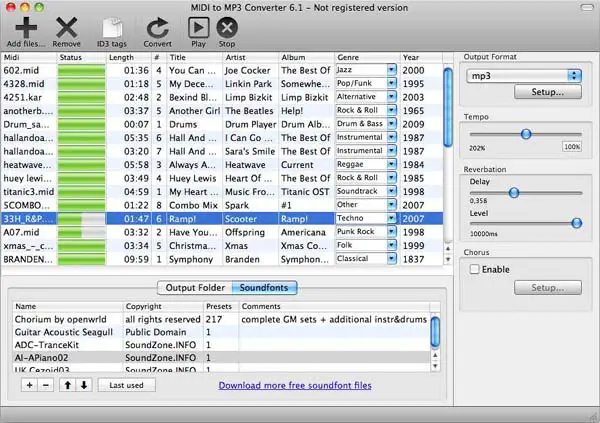Hello everyone,
Below is an error from Final Cut Pro video editing software. It occurs on startup. It is installed on Mac OS X. Any suggestions?
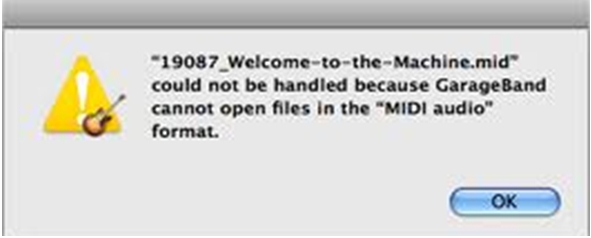
“19087_Welcome-to-the-Machine.mid” could not be handled because GarageBand cannot open files in the “MIDI audio” format.
Error from Final Cut Pro video editing software

I don’t think you are aware of the supported audio formats you can import to Final Cut Pro. The supported audio formats for Final Cut Pro that you can import or add to your project are AAC, AIFF, BWF, CAF, MP3, MP4, and WAV. It doesn’t mention the MIDI format so that means you cannot import and use any MIDI files when using Final Cut Pro.
MIDI stands for Musical Instrument Digital Interface. Files in MIDI format are very small and even if it plays music when loaded to a player that supports MIDI, it doesn’t really have any audio data in it. Instead, it contains instructions for playback of sounds. If you really need to import a MIDI file into your project, you need to convert it first to WAV.
To download a MIDI to WAV converter for Mac, visit MIDI to MP3 Converter 7.0. It can convert MIDI files to either WAV or MP3 format. You can also apply SoundFonts for high speed and high quality conversion. Once it is converted you can now import the WAV file to your project. See image.