Error in Firefox After Uninstalling Some Programs

I have attempted to uninstall Download Accelerator Plus, SpeedBit and Babylon. After I restarted my computer though, my browser Mozilla Firefox no longer works but Internet Explorer 9 can still connect to the Internet.
Firefox gives out an error "There was a problem starting msizpa32.dll" and
The specified module could not be found. Removal of those applications may have caused the error; it may have removed a certain file that is also being used by Firefox.
I really need help in fixing this issue without installing those applications back again.
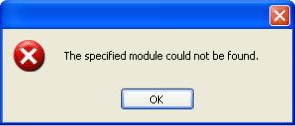
Error:
This specified module could not be found.












