Error – “gimp-2.6.exe-Unable To Locate Component.”

My GIMP stopped working and instead I get this error message: “gimp-2.6.exe-Unable To Locate Component.” So I uninstalled and reinstalled the program. However I still get the same error message after doing so.
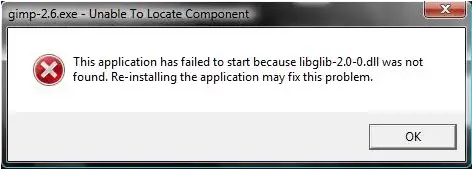
Error:
gimp-2.6.exe-Unable To Locate Component
This application has failed to start because libglib-2.0-0.dll was not found.Re-installing the application may fix this problem.












