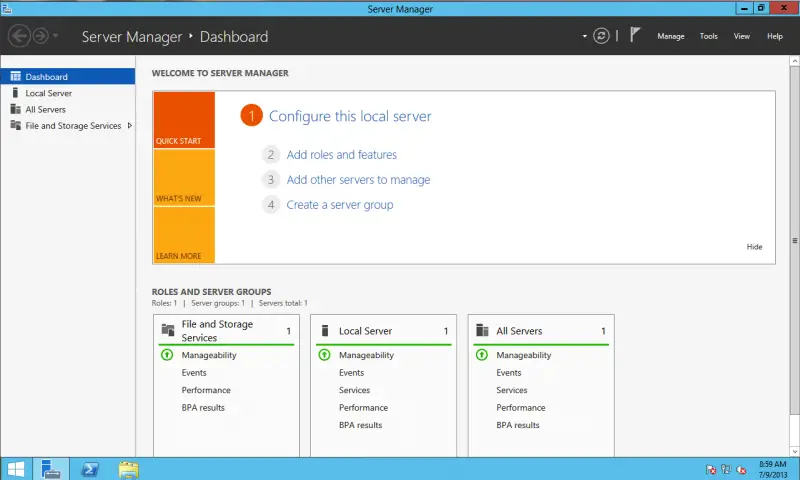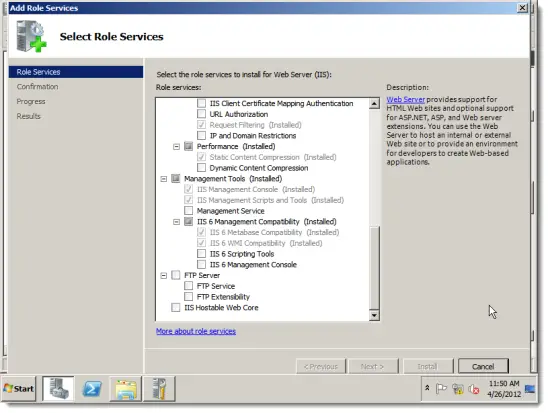An error has encountered during installation

Hello,
While setting up our new intranet I hit an issue deploying SharePoint 2013 prerequisites on our Windows Server 2012 VM. The error stated “unable to install application server role” and linked to the error logs for my viewing pleasure. Suggest possible ways to fix it.
I got the following popup whenever I tried to run the prerequisite.
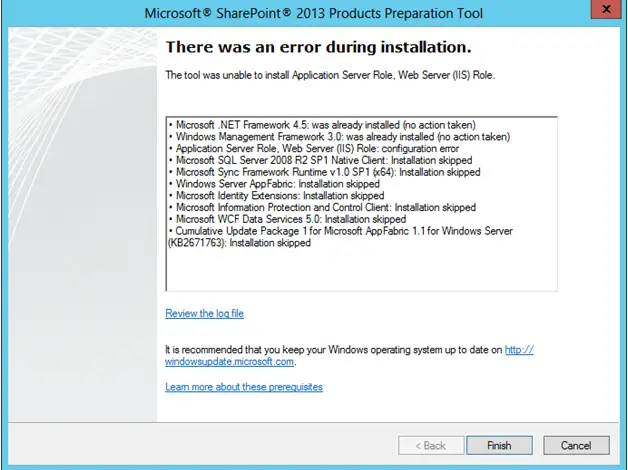
Microsoft @ SharePoint @ 2013 Products Preparation Tool
There was an error during installation.
The tool was unable to install Application Server Role. Web Server (IIS) Role.
- Microsoft .NET Framework 4.5: was already installed (no action taken)
- Windows Management Framework 3.0: was already installed (no action taken)
- Application Server Role. Web Server (IIS) Role: Configuration error
- Microsoft SQl Server 2008 R2 SP1 Native Client: Installation skipped
- Microsoft Sync Framework Runtime v1.0 SP1 (x64): Installation skipped
- Windows Server App Fabric: Installation skipped
- Microsoft identity Extensions: Installation skipped
- Microsoft Information Protection and Control Client: Installation skipped
- Microsoft WCF Data Services 5.0: Installation skipped
- Cumulative Update Package 1 for Microsoft App Fabric 1.1 for Windows Server (KB267163): Installation skipped
Review The Log File
It is recommended that you keep your Windows operating system up to date on http://windowsupdate.mocrosoft.com.
Learn more about three prerequisites