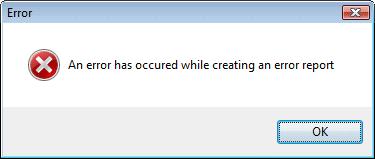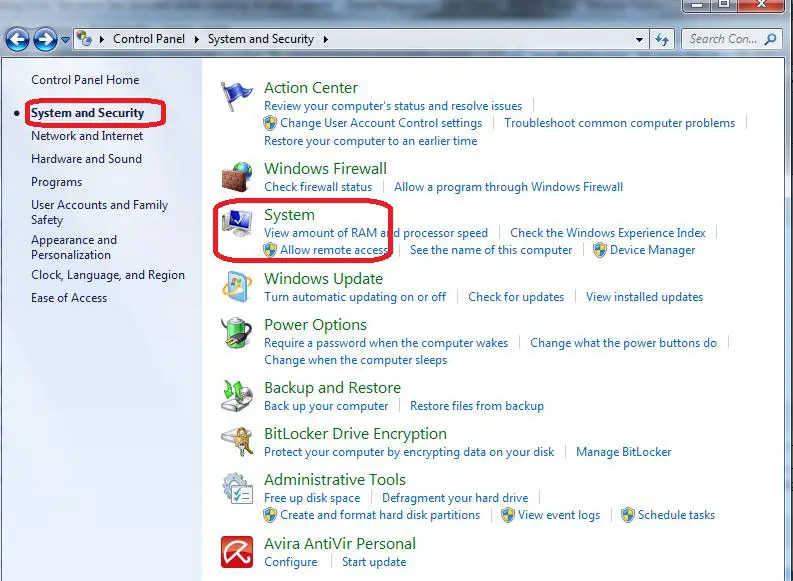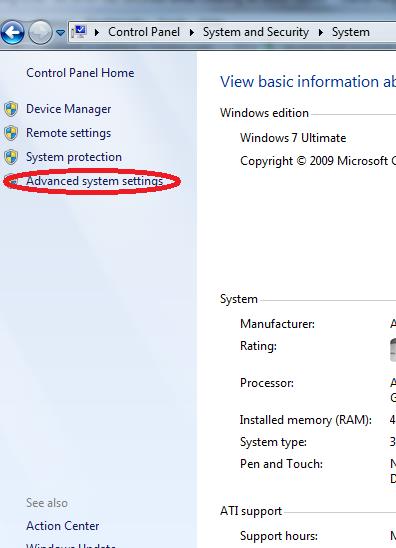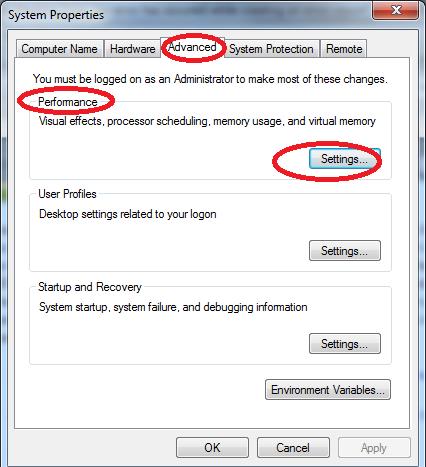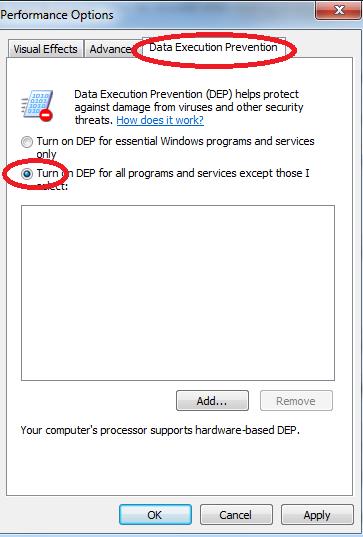Asked By
Scott Myers
210 points
N/A
Posted on - 06/08/2011

Hi,
I don't know if that is a bug or something. What happened was that I immediately get this dialog box right after starting Live Meeting. It showing exactly behind the Live Meeting window.
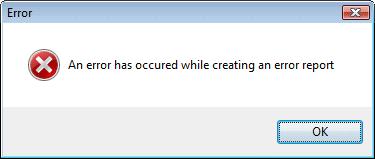
An error has occurred while creating an error report
This error also shows up on my other apps but I completely forgot what apps exactly it is. The first time I encountered this error, what I do is rebooting the computer totally. I'm kind of tired doing that thing all over again. So finally I had the time to get some help from the internet
I hope you folks could help me with my problem. Many Thanks.
“An error has occurred while creating an error report” on Live Meeting

Scott,
Thank you for posting.
Windows has a feature called "Data Execution Prevention". This feature protects your computer from getting virus or other threats. You can enable or disable this feature if some of your programs are not running correctly, like in this case (the "Live Meeting" is affected).
This is how to turn it off:
– Go to Control Panel/System and Security/Advanced System Settings/Advanced/Performance/Settings/Data Execution Prevention/Turn on DEP for all programs and services except those I select
Let these screenshots be your guide:
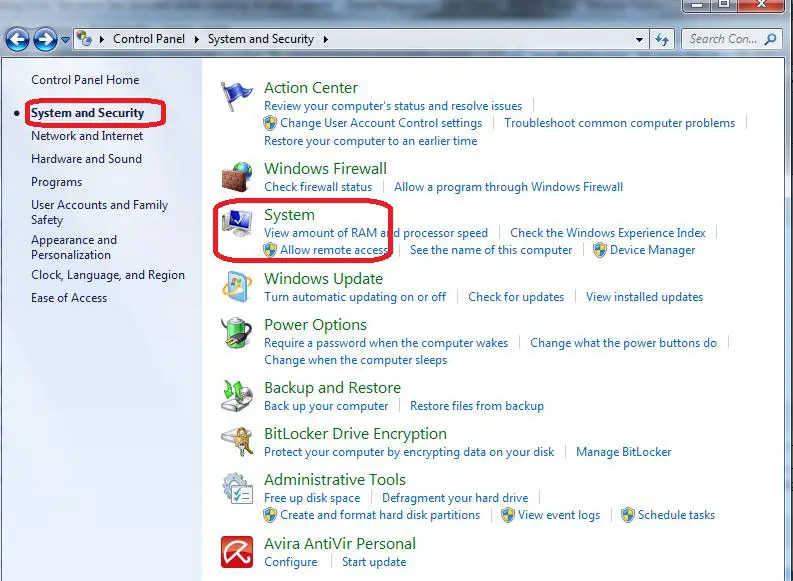
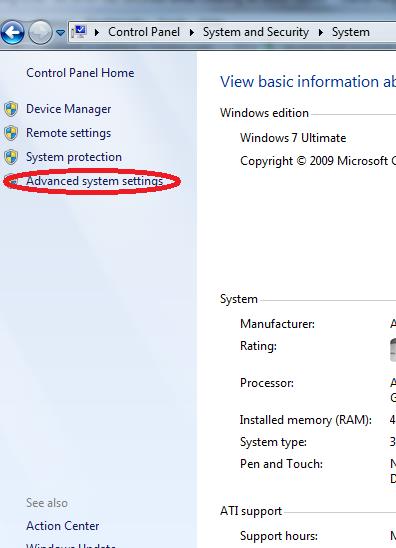
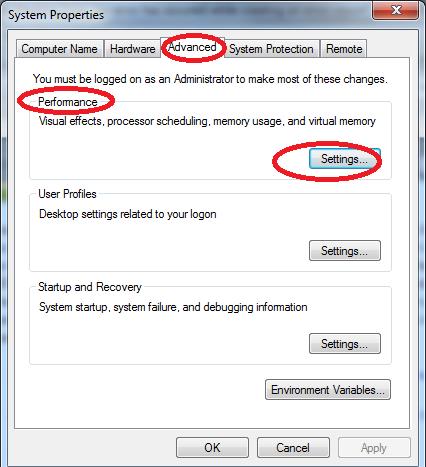
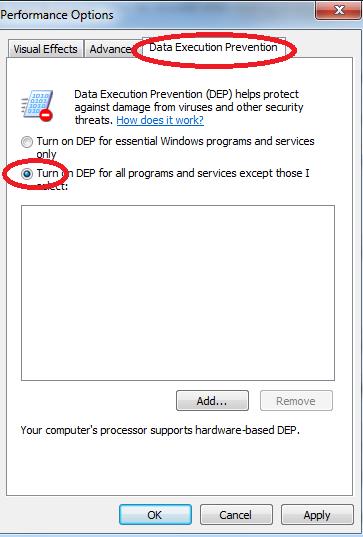
Select the location folder for "Live Meeting" and click "Apply" and "Ok".
All the best,
Lisa
“An error has occurred while creating an error report” on Live Meeting

Since you always receive an error right after you start Microsoft Office Live Meeting, try reinstalling the software if you still have the installer. Go to the Control Panel then Add or Remove Programs. Select Microsoft Office Live Meeting then click Remove or Uninstall. Restart the computer when finished then run the installer to install it back.
But if you no longer have the installer, visit Microsoft Office Live Meeting 2007 Client to download the 2007 edition. It supports Windows 2000 Professional Service Pack 4 or later, Windows XP Professional Service Pack 2 or higher, Windows Vista, and Windows 7. For servers, it requires Windows Server 2003 Service Pack 2.
For recording playback, you should have Adobe Flash Player 9 or higher and Microsoft Windows Media Player 9 or higher. To download the latest Flash Player, visit Adobe Flash Player Distribution. It also requires Microsoft Office PowerPoint 2002 or later. If you have Microsoft Office package on your computer but you didn’t install Microsoft Office PowerPoint, enable it or install it in the package.
“An error has occurred while creating an error report” on Live Meeting

This error is a funny one. You can find the fix for your problem with Microsoft LiveMeeting in the following link: Live Meeting Error An error has occurred while creating an error report Fix. After following the steps in the link I provided your error should be fixed and it should not pop up anymore. I hope that this helps you fix your issue.
Regards,
P Vhilary
“An error has occurred while creating an error report” on Live Meeting

This is a minor bug which is causing the error message and it has a simple solution. Disable your DEP for the live meeting, this can be done in few steps mentioned below:
1. Go to Control Panel -> System -> Advanced -> Performance -> settings -> DEP tab button
2. Go to exe and click open.
3. Click OK
4. Click OK again.
This will remove the error permanently.