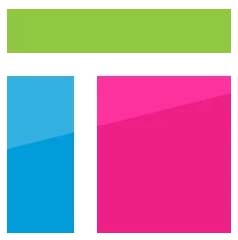An error has occurred on downloading and adding Axure RP in Chrome

I am new to Axure and I am attempting to download Axure RP extension in Chrome. After clicking on the download, I can see that the process started but upon checking on the Download folder, it was not there. It's not even in the tools_extensions instead I am getting an error message stating the following:

An error has occurred
This item is already being downloaded and added into Chrome.
Reload Close