An Error has occurred in Internet Explorer 8.0

I recently installed Internet Explorer 8.0. However when I try to open some website it always gives me this error message. It says something about time zone or the calendar. The complete error message you can see in the below image. Does anybody know how to resolve this? Let me know please
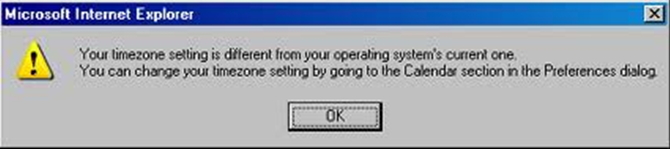
Microsoft Internet Explorer
Your time zone settings is different from your operating system’s current one. You can change your time zone setting by going to the Calendar section in the preferences dialog.












