An error has occurred in the script. Could not complete

Hi People,
Have a look at the error message below. I received this error message on my laptop while editing an image. I have failed to edit the image. Have you any idea for the error message? How can I get a remedy of this issue?
Please help.
Thank you.
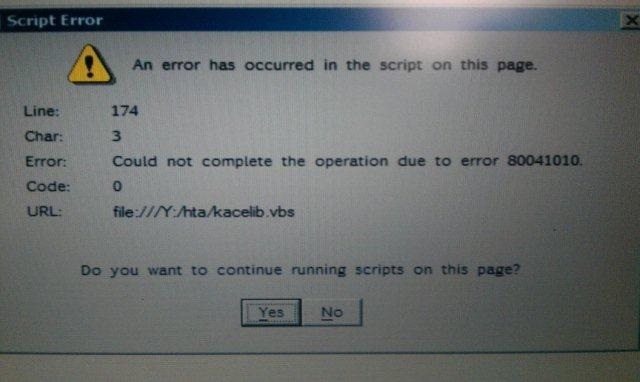
Script Error
An error has occurred in the script on this page.
Line: 174
Char: 3
Error: Could not complete the operation due to error 80041010
Code: 0
URL: file:///T:/hta/kacelib.vbs
Do you want to continue running scripts on this page?
Yes No












