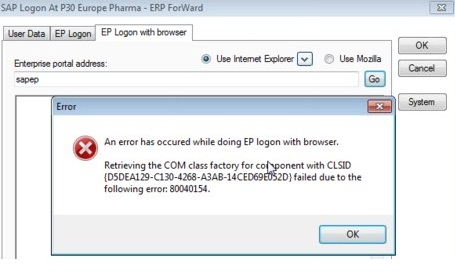Asked By
Olivia Aust
10 points
N/A
Posted on - 10/05/2012

Hi,
The image I posted is an error message that appears when I attempt to login to SAP. It seems that the login ticket can’t be captured. I’ve already tried using different methods (proxy, monitor, and legacy).
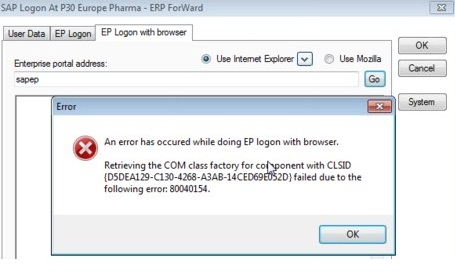
An error has occurred while doing EP logon with browser
Retrieving the COM class factory for with CLSID {D5DEA129-C130-4268-A3AB-14CED69E052D} failed due to the following error: 80040154
OK
An error has occurred while doing EP logon with browser

Hello Olivia,
The error message that you are getting suggests that the application has not been installed properly on the user's machine, and therefore you will need to check the following:
-
That then has been installed with administrator rights
-
And that in the windows registry ensure that entries for "{D5DEA129-C130-4268-A3AB-14CED69E052D}" and "HttpMonitor.HttpMon.1" are available.
Regards,
Nicke
Answered By
jb_143
0 points
N/A
#191933
An error has occurred while doing EP logon with browser

Usually the error you have encountered shows that the installation was not installed properly or not installed successfully in your system, there is a registry entry that is missing, like entries for {D5DEA129-C130-4268-A3AB-14CED69E052D}.
It is generated by the installer, but if this entry is missing, then you have to re-install the software and when you install it, make sure to run it as administrator or administrator rights. To run the installer, just right click it and choose RUN AS AN ADMINISTRATOR. Also you can try it with the other program that you have installed to your PC.
TY