Error with HP Remote Support Software Manager

I installed HP Remote Support Software Manager and when I try to launch it, I received an error which states the country/region is not set. I already selected the correct country from the drop down list, but still get the same message. How can I configure it without errors?
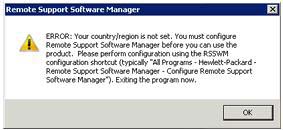
ERROR: Your country/region is not set. You must configure Remote Support Software Manager before you can use the product. Please perform configuration using the RSSWM configuration shortcut (typically “All Programs –HEWLETT-Packard-Remote Support Software Manager – Configure Remote Support Software Manager”). Exiting the program now.












