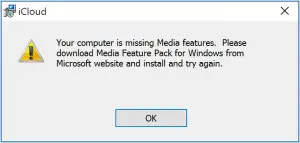Error In Cloudsetup.exe Installation Process

To make my documents accessible automatically on my personal computer I installed icloudstup.exe, but I found error displayed, I am not able to understand.