Error instaling Teamviewer7 on Ubuntu 12.04 Pangolin

Hello guys,
I am using Windows 7 OS 64-bit, and I am unable to install TeamViewer7 on Ubuntu 12.04 Pangolin.
The TeamViewer software is being installed successfully, but once I try to run it, the application gives me the following error message.
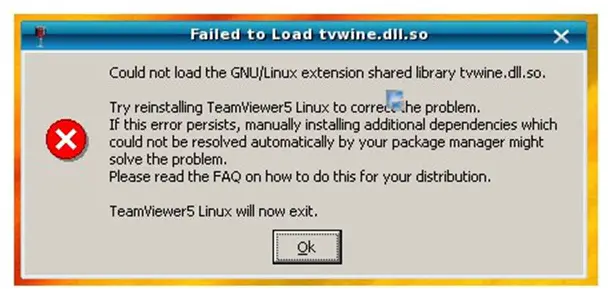
The error reads as:
Could not load the GNU/Linux extension shared library tvwine.dll.so.
Try re-installing TeamViewer5 Linux to correct the problem. If this error persists, manually installing additional dependencies which could not be resolved automatically by your package manager might solve the problem.
Please read the FAQ on how to do this for your distribution.
TeamViewer5 Linux will now exit.
Please if anyone has any idea, give your valuable suggestions to fix this issue. Your suggestions are anxiously awaited.
Regards
dibri












