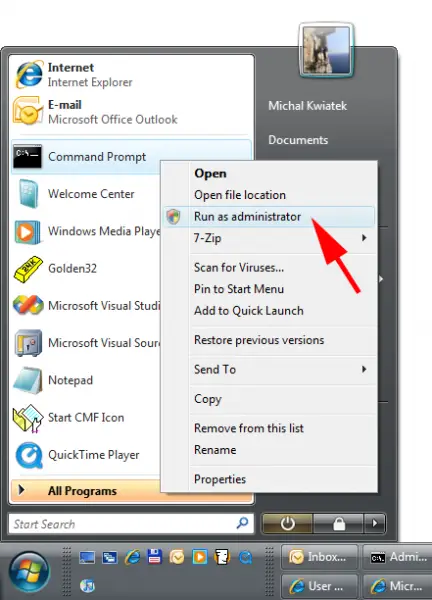Error with installation of fresh IM 2013 after launching the Integration Manager
Asked By
20 points
N/A
Posted on - 07/05/2013

Hi all.
During a fresh installation of fresh IM 2013, I got this error message after launching the Integration Manager:
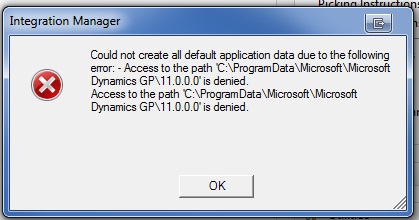
Integration Manager
Could not create all default application data due to the following error: – Access to the path ‘C:ProgramDataMicrosoft Dynamics GP11.0.0.0’ is denied.
Access to the path ‘C:ProgramDataMicrosoft Dynamics GP11.0.0.0’ is denied.
Is there a fix on this? Can someone please help me get over this?
Cheers and god speed.