Error with the installation of SMS Provider in SCCM

I was trying to install Microsoft System Center Configuration Manager 2007 SP1 on my Windows XP machine and the SMS Provider on the site server, but it always failed to continue and always ends with the fatal error as shown below.
How can I continue with the installation?
Help please!
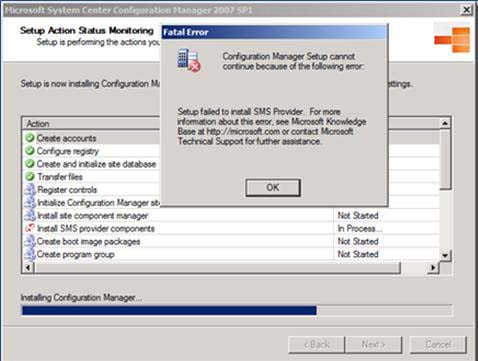
Fatal Error
Configuration Manager Setup cannot continue because of the following error;
Setup failed to install SMS Provider. For more information about this error, see Microsoft Knowledge Base at https://www.microsoft.com/en-us/ or contact Microsoft Technical Support for further assistance.












