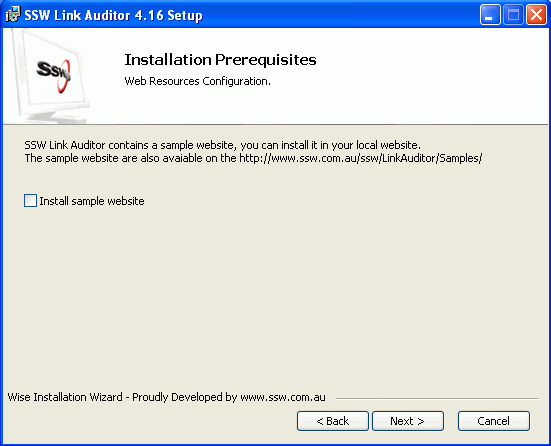While installing ‘SSW Link Auditor’ I faced the error message
Installer Information
Internal Error 2613.
As the message appeared, the installation process expired. I tried to install the application several times, but the result was the same ever time.
I want your help desperately to solve the issue.

Error in installation of ‘SSW Link Auditor’

Hello Ashley Potter! I think you get Internal Error 2613 when installing SSW Link Auditor because the installation for sample website failed. In installation set up you will proceed to a form which you check or uncheck Install sample website (The image attached below). SSW contains a sample website which they will allow to install in your local website. If you get this problem when you chose to uncheck during installation, please check this one on the second try, and if you installed with option (“Install sample website”) enabled, try to install it without check. Hope it will help regarding to your problem.
Error in installation of ‘SSW Link Auditor’

Hello,
To solve your problem or issue while installing the SSW link Author just simply the IIS not accessible or maybe the authorization subject may raise it, maybe the web site of the Link Auditor is failed from the installation. Try to check or look the option of the Install sample website then after you search the option just check it if it’s disabled, simply enable it then after that just install it again to your machine, then scan your machine if it’s infected from viruses or maybe spyware if it’s possible only and to be safe just try on that to your PC.
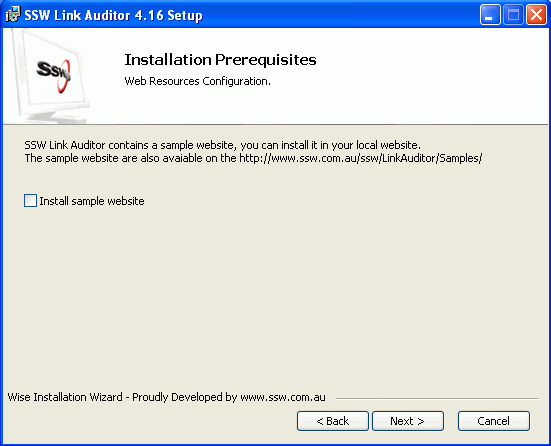
Ben
Error in installation of ‘SSW Link Auditor’

I think you are using the PC version of the SSW Link Auditor. If this is the case, check if the version you are using is compatible with your computer. Go back to the website where you downloaded it and check the system requirements again. Make sure your computer meets the requirements. SSW Link Auditor requires Microsoft .NET Framework 4.5 and Microsoft SQL Server 2008 or 2012.
If one of these components is missing or is not installed, SSW Link Auditor will not work. If you can’t install one of these components, one workaround is to use their web version. Head down to SSWLinkAuditor and sign up for an account. They have a free plan which allows you to scan your website for free.
The free plan allows you to scan up to 5,000 links for every scan. All plans including the free plan require signing up for an account before you can perform a scan of your website. For the pricing, visit SSWLinkAuditor Pricing.