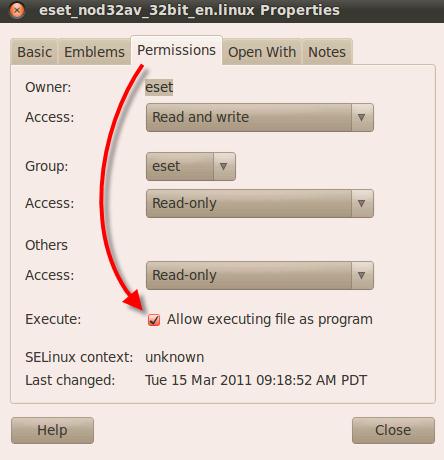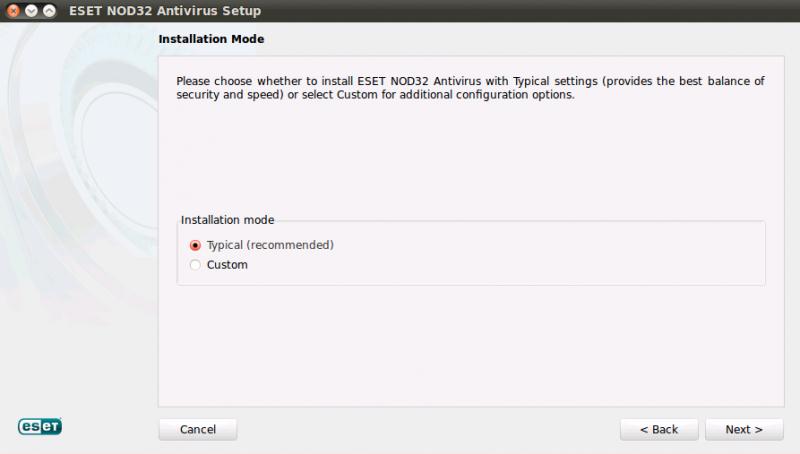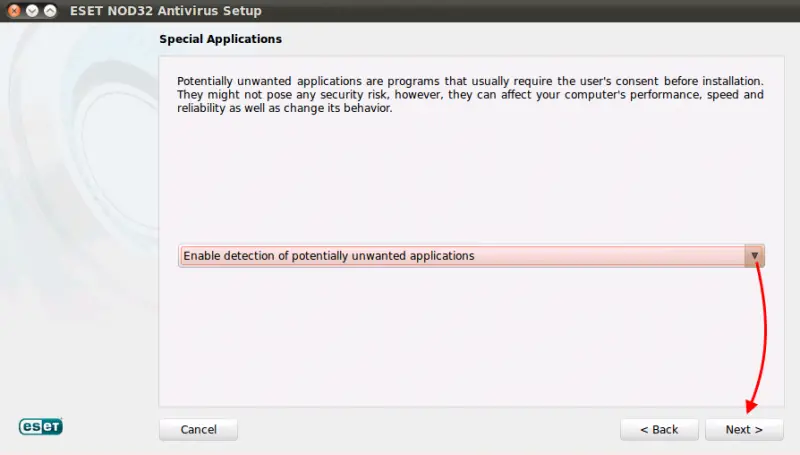Error in Installing an antivirus

Hello mates,
I am installing ESET NOD32 Antivirus 4 for Linux Desktop. I am having Ubuntu version 11.04. During the installation process, I have received the error message which is described below:
Error:
“Please install the following files or packages: /usr/lib/gconv/UTF-16.so”
The installer only gives the option “Close” and I am unable to continue with the installation. If anyone can help me in figuring out this issue, please let me know.
Thanks