Error in installing Brother driver suite

I seriously need to install the brother DCP-7065DN drivers on my Windows 7 computer 64 bit.
But it just keeps giving me error message during installation. need immediate solution.
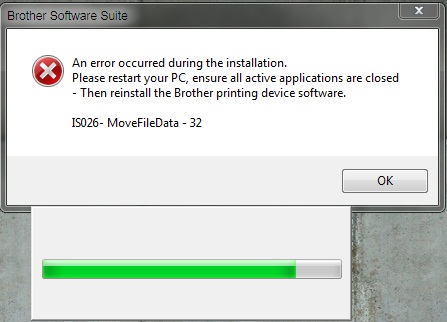
An error occurred during the installation.
Please restart you PC, ensure all active applications are closed
– Then reinstall the Brother printing device software.
ISO26 – MoveFileData – 32













