Error on installing Development Environment of SharePoint 2010

I need the requirements on setting up the Development Environment for SharePoint 2010 on the operating system such as Windows Server 2008, Windows Vista and Windows 7.
As I was trying to install the essentials for SharePoint 2010 on Windows Server 2008, I keep receiving Setup Errors stating that the Setup cannot proceed because the system requires Windows Server 2008 SP2.
Where can I download it and what are the ways to resolve this?
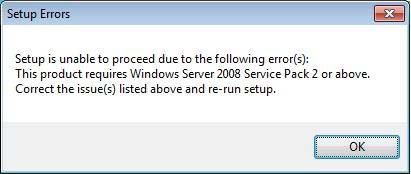
Error:
Setup Errors
Setup is unable to proceed due to the following error(s):
This product requires Windows Server 2008 Service Pack 2 or above.
Correct the issue(s) listed above and re-run setup.












