Error Installing Edit software And Receive Patches From My HD500
Asked By
0 points
N/A
Posted on - 06/19/2012

Hi,
I have got an issue.
I’m trying to install the Edit software and receive the patches from my HD500.
I was using this for several hours perfectly.
But now I have got an error message.
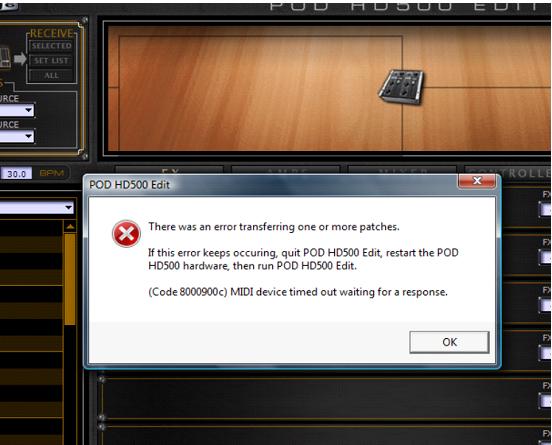
There was an error transferring one or more patches. If this error keeps occurring , quit POD HD500 Edit, restart the POD HD500 hardware, then run POD HD500 Edit. (Code 8000900c) MIDI device timed out waiting for a response.
I need some help for solving this issue.
Thanks.












