Error installing internal build to visual studio 2008

Hi guys
I have recently been trying to install the latest version of the internal build to my visual studio 2008. I was able to install it successfully. Despite the successful installation I keep on getting some error messages every time.
The screenshot of the error and of the successful installation are attached below:
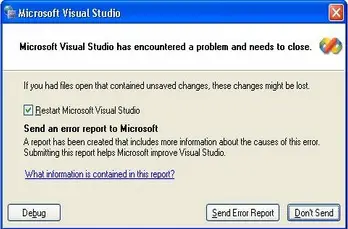
Microsoft Visual Studio
Microsoft Visual Studio has encountered a problem and needs to close.
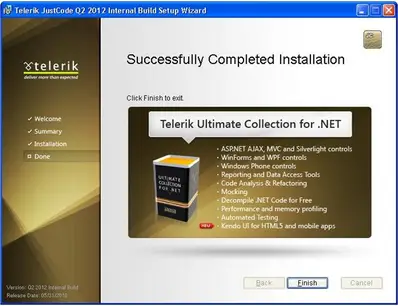
When I select the option of restarting Microsoft visual studio and submit the report to Microsoft, nothing happens and the installation is successful. I think there must be a bug in the program because it happens with other installers of telerik also.
I require hearing some suggestions from you all.
Looking forward.
Regards
Johnson












