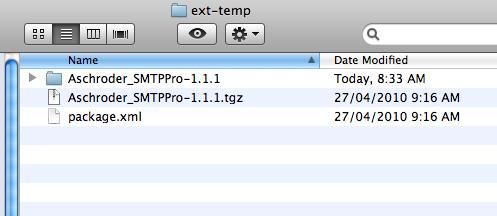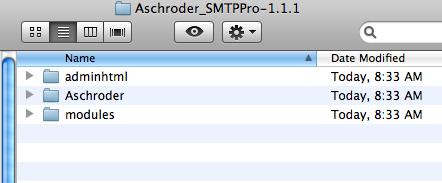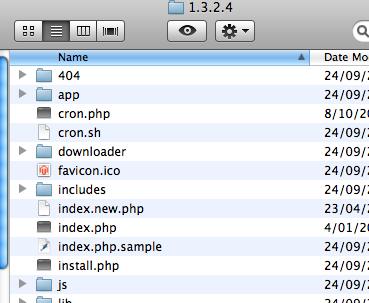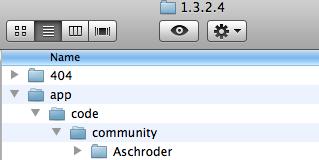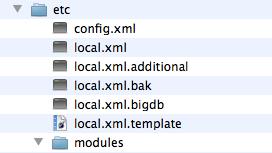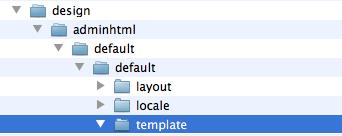Error in installing Magento Plugins

The error message I get from Magento when installing the plug in are these:
Downloading MailChimp_EComm360-1.0.5.tgz …
Starting to download MailChimp_EComm360-1.0.5.tgz (22,282 bytes)
. . . . . …done: 22,282 bytes
ERROR: failed to mkdir /home/taytech/public_html/mdm/app/code/community/MailChimp/Ecomm360/etc
I would like to get help to install this. What can I do so the file may get installed?