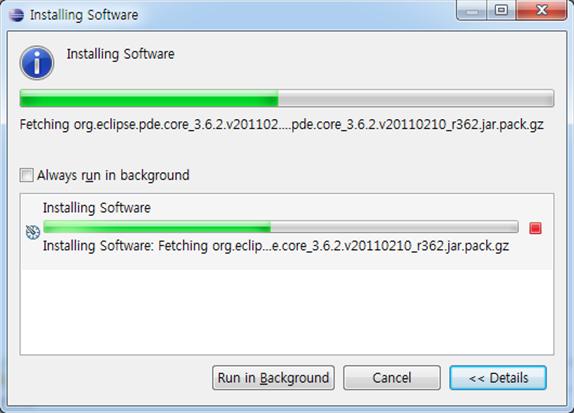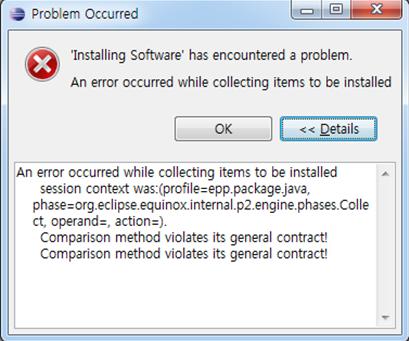Hi,
I want to install Scala IDE to my Eclipse. Every time I start the installation the process stops at 50%.
I downloaded the zip file and then tried to install it but it also stopped at 50%.
I deleted the eclipse from my PC and shut down my system. I restarted it again after a few minutes and redownloaded the eclipse.
Then again I tried the installation of Scala IDE to my eclipse but again the process stopped at 50%. I get the following messages on my screen:
Error:
Problem Occurred 'Installing Software' has encountered a problem.An error while collecting items to be installed Details An error occurred while collecting items to be installed session context was:(profile=epp.package.java,phase=org.eclipse.equinox.internal.p2.engine.phases.Collect,operand=,action=) Comparison method violates its general contract! Comparison method violates its general contract!
I have installed Scala properly on my system, and it works well. To check my eclipse and ran a java file with it. It works perfectly.
64 bit windows 7 is installed on my PC with an i3 core processor and NVIDIA 3d card.
I am not able to understand that why the process gets stuck at 50%.
Any suggestions are most welcome.
Regards
Judy
Error on installing Scala IDE to Eclipse

I think there is a problem with the version of Scala IDE that you are installing. I wish you also posted the version of Scala IDE that you are trying to install and the version of your Eclipse to help you determine what versions are compatible with each other. Check again the website where you downloaded Scala IDE and verify the version of Scala IDE that will work on your current version of Eclipse.
Since you can not install Scala IDE with your Eclipse, why not try doing another clean installation of the program again to restore it to its default configuration and remove possible corrupted files that might affect the application from functioning correctly. Uninstall Eclipse then restart your computer when asked. After booting, check your computer for any possible errors. Use a disk utility application to check the system. Install the application again after this followed by Scala IDE to see if it’ll now install successfully.
If the problem is still the same, you may visit ScalaIDE — For Eclipse to help you check the right version of Scala IDE for your Eclipse or to know what version of Eclipse is compatible with what version of Scala IDE.