Error with Installing Updates in Ubuntu

I used Lenovo IdeaPad Y560. I dual boot Windows 7 and Ubuntu with it and I always make sure that my system is up-to-date either with Windows or Ubuntu. When done with installing updates in Windows, I switch to Ubuntu and run the Update Manager but when I downloaded and tried to install the updates; I got the following error message.
What should I do with it?
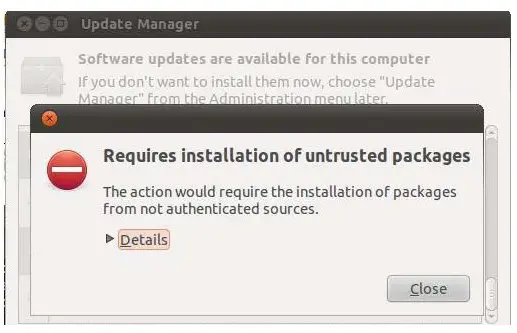
Requires installation of untrusted packages
The action would require the installation of packages
from not authenticated sources.












